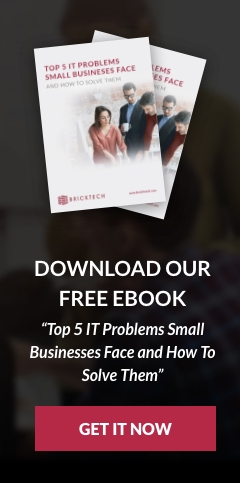Different Cables, Same Functionality
There are many video cables that can be used to get an image from your computer to your monitor. The differences between them generally come up in quality, functionality, and ports. At the end of the day, however, all video cables have the main purpose of getting the image to the screen. It is important to know that not all of these cables listed transmit audio as well. If they do not, a separate cable is needed for that functionality.
Analog Cables
Analog cables transmit signals with electrical pulses in a range of amplitudes. This technology is older and is more susceptible to interruptions, but it remains popular because it is cheap. They do not always transmit audio. Some popular analog cables are shown below:
- VGA cables are very popular and widespread. They are usually blue in color with a trapezoid shaped port. The twisting brackets keep the cable from falling out over time.
- DVI cables are less popular but are generally seen on older machines that also have VGA ports. They are usually white, wider than VGA cables, and also have the twisting brackets to keep the connection secure.
Digital Cables
Digital signal is sent as binary. The computer will send 1s and 0s to the monitor which decodes them into the images we see. This is a newer technology, which means there is less chance of interference and the signal being carried is higher quality. The most common digital cables are shown below:
- HDMI cables are the most popular digital cables. New devices often have HDMI ports, be they computers, TV, or entertainment systems. This cable does transmit audio, which makes them popular as it reduces tangles.
- Display Port cables are less popular but are very useful when it comes to gaming systems. They transmit audio like HDMI. They even look similar as well, but have a flat side as well as a tab that will keep the cable securely connected, which HDMI lacks.
I hope you find these tips helpful. For more details on how to apply these tips to your business, please contact me, your strategic technology planner, at SecurityFirst@BrickTechIT.com or at (407) 244-4494.
BrickTech provides IT Support, IT Consulting, Managed IT Services and offers VoIP phone systems in Orange County and Seminole County including Orlando, Winter Park, Oviedo, Maitland, Altamonte Springs, Casselberry, Longwood, Lake Mary, Sanford and surrounding areas.