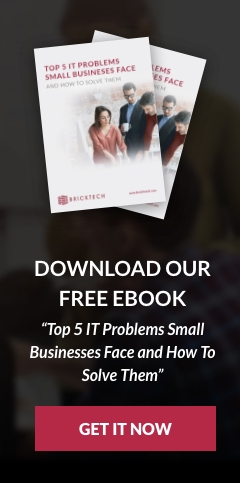Are Comments Useful?
How many word documents do you write in a day? In a week? Many businesses use Microsoft Word to write up any necessary documents on a daily basis to share information. The number of documents vary in volume from business to business as well. Depending on what you write, you may need to send it to someone for approval or feedback. Imagine sending an email to one person, then another, getting a reply with feedback from the first recipient while the second already began working with the unedited document This is where comments and revisions come into play. Rather than sending emails back and forth, glancing between emails and documents for edits, Word has a built-in functionality that allows different users to leave feedback directly on the document. Not only that, but the comments can be linked to specific blocks of text, making edits much easier. Once you begin using comments in word, you will never go back to typing out edits in an email and hoping it is clear enough.
Creating Comments
Open a word document with text already in it. Navigate to the “Review” tab at the top and enable the “Track Changes” option. Now, any additions or deletions will be logged with a red line on the left side, as seen below.
Clicking on this red line will show the changes in red. Additions are underlines, and deletions are shown with a strikethrough.
Not only does this allow for excellent cooperation, but multiple people can edit a document, with each person’s edits being color coordinated.
Viewing Comments
Open a word document that has revisions. Navigate to “Review” at the top and open the “Reviewing Pane.” You will see all changes here. The top ribbon has options to allow you accept or reject changes, both in bulk, or one by one.
You can also change the Markup options. Simple Markup shows the red lines when an edit is made, All Markup will show all the changes in detail, and No Markup will provide a preview of what the document will look like with all the changes made. Original will let you see the document before any edits were made as well.
BrickTech provides IT Support, IT Consulting, Managed IT Services and offers VoIP phone systems in Orange County and Seminole County including Orlando, Winter Park, Oviedo, Maitland, Altamonte Springs, Casselberry, Longwood, Lake Mary, Sanford, and surrounding areas.